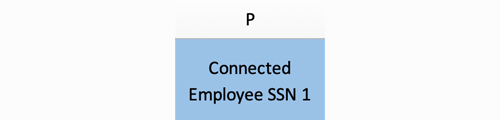This refers to the employee’s full legal name and is entered in columns A (Legal First Name), B (Middle Initial, if available), C (Legal Last Name), and D (Suffix, if applicable).
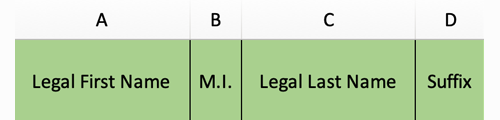
— Daniel Keys Moran
Get Started NowBorrowing from the quote above, it’s also true that you cannot have reporting without data. In our best effort to reduce challenges employers face when gathering data, we’ve implemented a method that requires minimal employee information. Use the data template as a model to extract the necessary content required from a payroll census report and medical plan enrollment report. Follow the steps in the prep document to help with benefit plan information.
Download Data Template Download Prep DocumentThis refers to the employee’s full legal name and is entered in columns A (Legal First Name), B (Middle Initial, if available), C (Legal Last Name), and D (Suffix, if applicable).
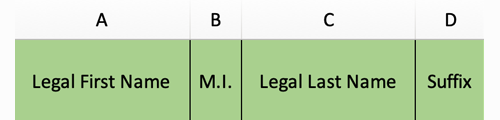
Please list the employee’s SSN as it appears on their Social Security Card and properly format any leading zeros for accuracy. This entry appears on column E of the data template.
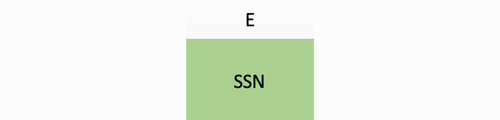
This refers to the employee’s street address and is entered in columns F (Address 1), G (Apartment or Suite #, if applicable), H (City or Town), I (State, listed as two letter code) and J (Zip Code, use 5 digits).
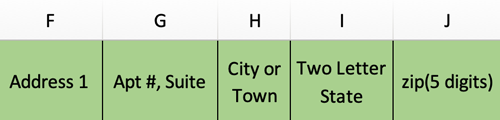
This is an optional field for the employee’s Date of Birth listed as MM/DD/YYYY. This entry appears on column K of the data template.
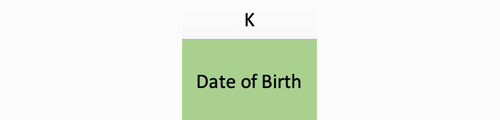
This is the start date for a change of status such as entering a new class of employment or changing from full time to part time. Please enter the date as MM/DD/YYYY. This entry appears on column M of the data template.
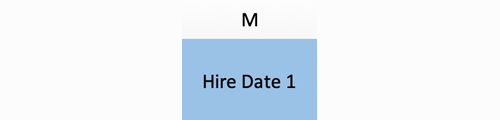
This is the end date for a change of status such as entering a new class of employment or changing from full time to part time. Please enter the date as MM/DD/YYYY. This entry appears on column N of the data template.
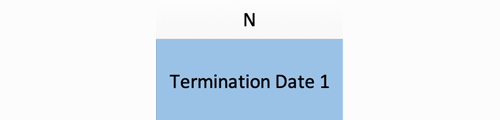
Choose a name for the plan class field that describes the lowest cost employee only plan offering made to your employees. Some companies have multiple plan classes when waiting period, coverage type or cost vary for different sets of employees. A change in plan class will result in termination from employment period one and a hire date being entered in column R.
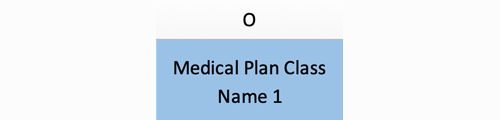
Please label the employment status type, Full Time or Part Time, enter as FT or PT for the corresponding employment period.
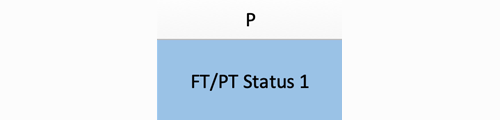
This refers to the employee’s or dependent of an employee’s full legal name and is entered in columns A (Legal First Name), B (Middle Initial, if available), C (Legal Last Name), and D (Suffix, if applicable).
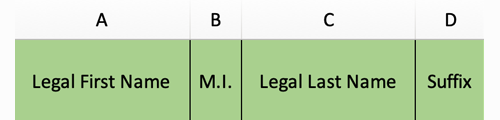
Please list the employee or dependent SSN as it appears on their Social Security Card and properly format any leading zeros for accuracy. This entry appears on column E of the data template.
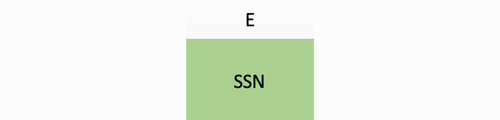
This refers to the employee or dependent street address and is entered in columns F (Address 1), G (Apartment or Suite #, if applicable), H (City or Town), I (State, listed as two letter code) and J (Zip Code, use 5 digits).
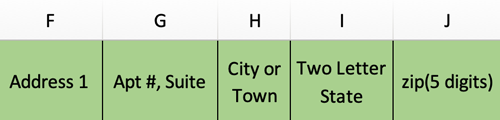
This is an optional field for the dependent’s Date of Birth listed as MM/DD/YYYY if the SSN is not available. This entry appears on column K of the data template.
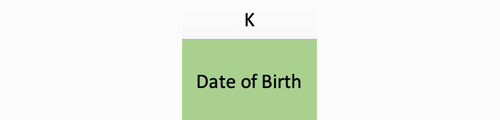
Enter the start date of medical plan coverage listed as MM/DD/YYYY for the member. This entry appears on column M of the data template.
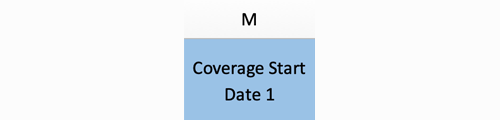
Enter the end date of medical plan coverage listed as MM/DD/YYYY for the member. This entry appears on column N of the data template.
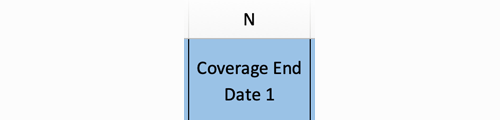
Please list one of the following that describes the plan member: Employee, Dependent of Employee, Non-Employee Enrolled or Dependent of a Non-Employee. This entry appears on column O of the data template.
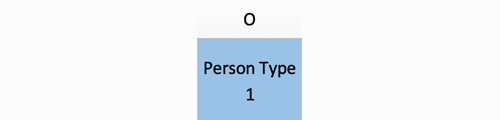
Enter the SSN of the Employee or Non-Employee Enrolled who’s coverage applies to this member. This allows our system to complete Part III of Form 1095C for self insured employers. This entry appears on column P of the data template.